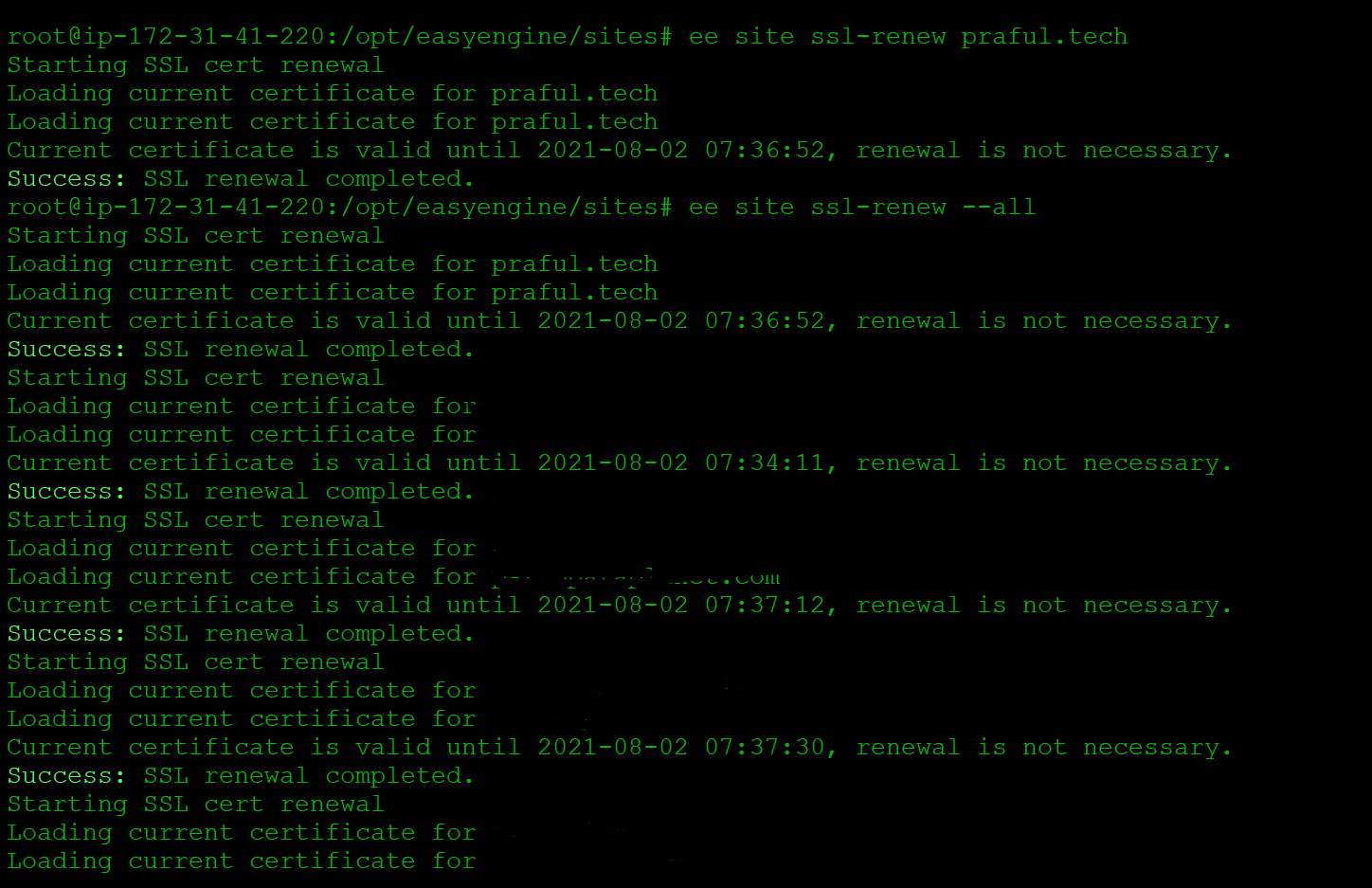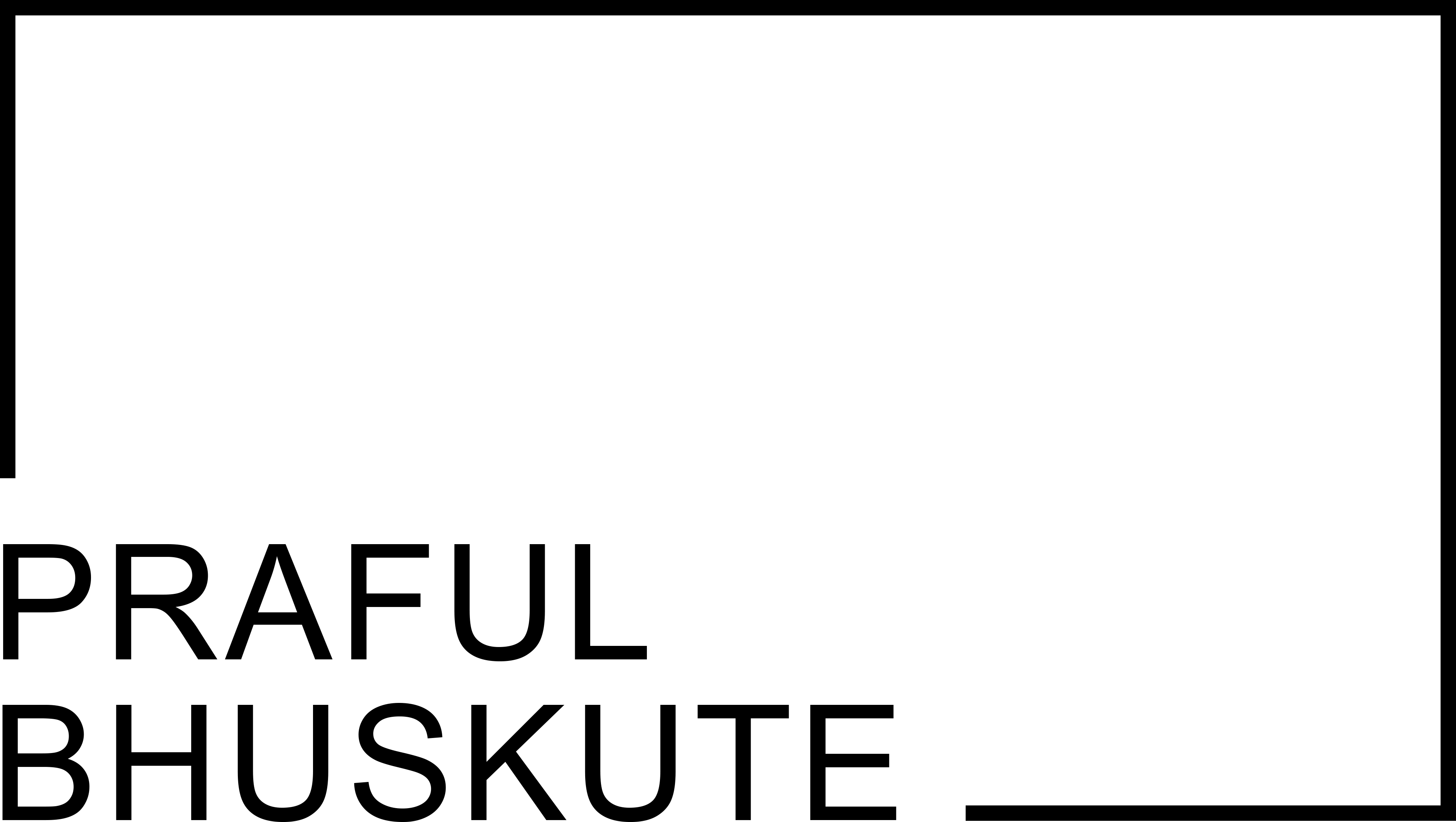How to update SSL Certificates in EasyEngine 4
In easyengine 4 we can update single website SSL Certificate and also multiple website SSL Certificates in one command you need to login as root user in Server.
Following are the command to renew SSL certificate in easyengine 4.
Update a single website SSL Certificate refer following command
ee site ssl-renew example.com
replace example.com with you domain name.
check our below example
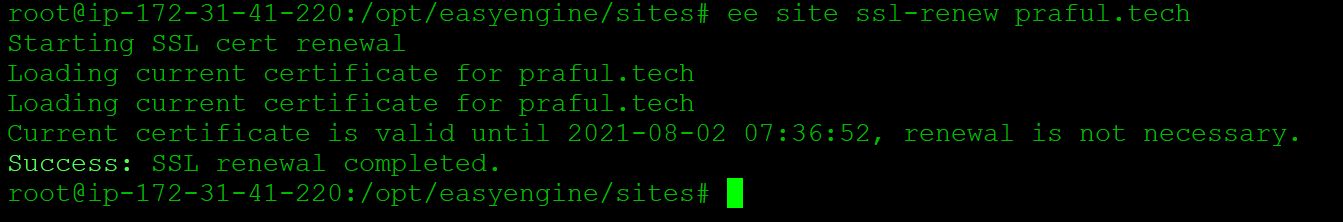
Update All website SSL Certificate refer following command
ee site ssl-renew --all
check our below example for update all website ssl using single command. if your website already has more than 15 days to renew it did not renew your ssl